The Ultimate Guide to Connecting Facebook Lead Generation Forms with HubSpot
Understanding Facebook Lead Generation Forms
Facebook lead generation forms are an invaluable tool for capturing user information directly from your ads on the platform. These forms are easy to set up and customize, allowing businesses to collect leads effortlessly. By streamlining the lead generation process within Facebook itself, businesses can significantly boost their conversion rates and drive more qualified leads to their sales funnel.
Introduction to HubSpot CRM Platform
HubSpot CRM is a comprehensive platform that enables businesses to manage their customer relationships effectively. With features like contact management, email tracking, and lead scoring, HubSpot CRM provides a centralized hub for all your sales and marketing activities. Integrating Facebook lead generation forms with HubSpot CRM can enhance your lead management process by ensuring that all leads captured on Facebook are seamlessly synced with your CRM system.
Connecting Facebook Lead Generation Forms with HubSpot
To connect Facebook lead generation forms with HubSpot, you’ll first need to navigate to the Integrations section of your Facebook Ads Manager. From there, select HubSpot as the CRM platform you want to connect to. Follow the prompts to authorize the connection between Facebook and HubSpot, ensuring that the data from your lead generation forms flows smoothly into your CRM system. Once the integration is set up, you can start leveraging the combined power of Facebook’s lead generation capabilities and HubSpot’s CRM functionalities.
Leveraging Data from Integrated Facebook Lead Generation Forms
One of the key advantages of integrating Facebook lead generation forms with HubSpot is the ability to leverage the data collected from your forms to drive personalized marketing campaigns. By analyzing the leads captured through Facebook and syncing them with HubSpot, you can gain valuable insights into your audience’s preferences and behaviors. This data can then be used to tailor your marketing messages, create targeted campaigns, and ultimately increase your conversion rates.
Related Questions and Detailed Answers
How can HubSpot’s automation features enhance the effectiveness of Facebook lead generation forms?
By combining the automation capabilities of HubSpot with the lead generation forms on Facebook, businesses can create a seamless lead nurturing process. Through automated workflows, businesses can set up personalized email sequences, follow-up reminders, and lead scoring criteria based on the data captured through Facebook forms. This not only saves time and effort but also ensures that leads are engaged with relevant content at every stage of the sales funnel.
What are some best practices for optimizing the integration between Facebook lead generation forms and HubSpot CRM?
To maximize the benefits of connecting Facebook lead generation forms with HubSpot, it’s essential to ensure that the data syncing process is set up correctly. Regularly check the integration settings to ensure that leads are accurately captured and synced between the two platforms. Additionally, create custom fields in HubSpot to align with the data fields in your Facebook forms, enabling seamless data transfer. Consistent monitoring and optimization of the integration setup will help maintain the integrity of your leads database and improve overall marketing effectiveness.
How can businesses measure the ROI of integrating Facebook lead generation forms with HubSpot CRM?
To track the ROI of integrating Facebook lead generation forms with HubSpot CRM, businesses can utilize HubSpot’s reporting and analytics tools. By setting up conversion tracking for leads captured through Facebook forms and monitoring the progression of these leads through the sales funnel in HubSpot, businesses can attribute revenue generated from these leads back to their marketing efforts on Facebook. Additionally, businesses can calculate the cost per lead acquired through Facebook and compare it to the ROI generated from these leads to assess the overall profitability of the integration.
Resource Links:
HubSpot Integration Guide
Facebook Lead Ads Best Practices
HubSpot CRM Overview
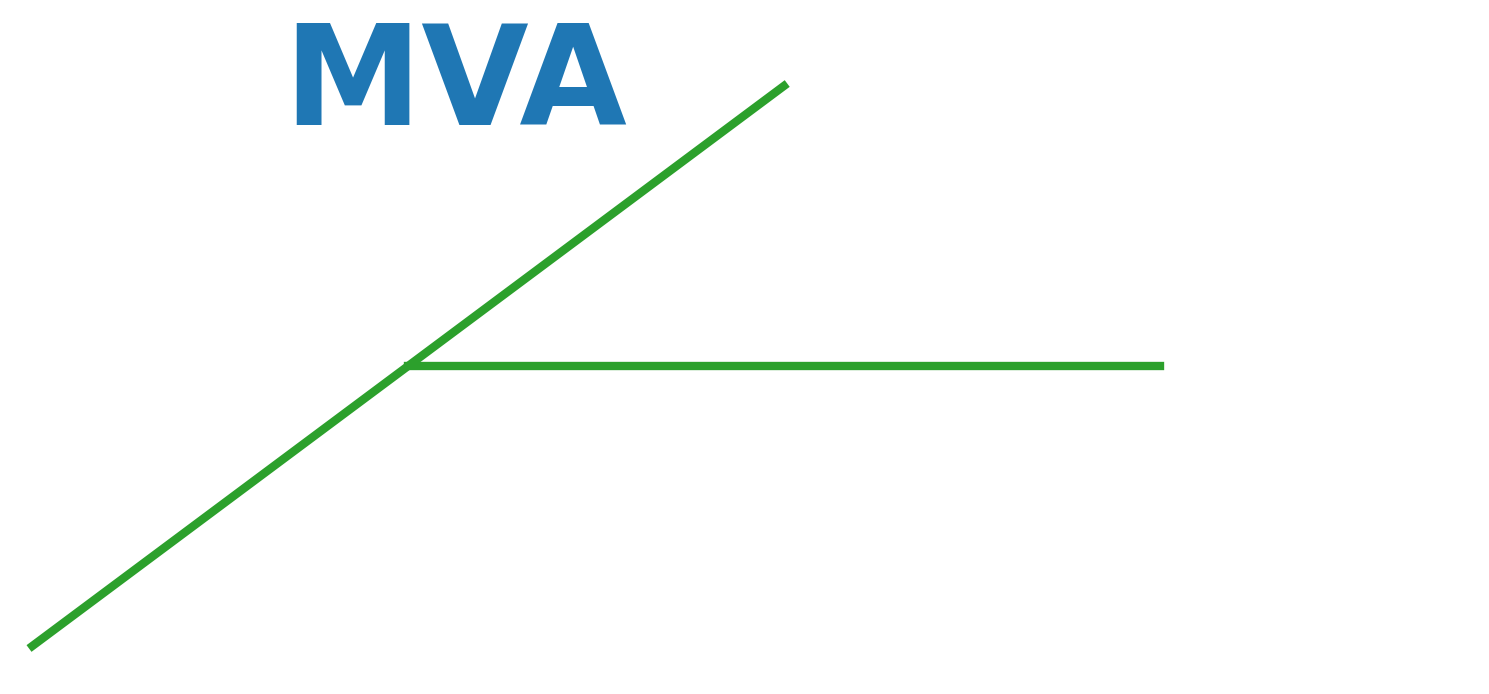
No Responses