**How to Generate More Leads with Infographics**
In the world of digital marketing, infographics have become a powerful tool to capture attention and convey complex information in a visually appealing way. Leveraging infographics can not only enhance brand visibility but also attract more leads to your business. Here, we will delve into the strategies on how to effectively use infographics to generate leads and drive conversions.
### Understanding your target audience and their interests
Before creating an infographic, it is crucial to have a profound understanding of your target audience. Conduct market research to identify their demographics, preferences, and pain points. Tailoring your infographics to resonate with their interests will significantly increase engagement and lead generation.
### Designing visually appealing infographics
The visual appeal of your infographics plays a pivotal role in capturing the audience’s attention. Choose an eye-catching color scheme, use easily readable fonts, and incorporate relevant, high-quality images. Well-designed infographics are more likely to be shared across various platforms, expanding your reach and attracting potential leads.
### Choosing the right data and content
To make your infographics impactful, focus on including compelling data and content. Utilize statistics, research findings, and facts that highlight the value of your products or services. Additionally, storytelling through infographics can evoke emotions and create a lasting impression on the audience, motivating them to take action and become leads.
### Promoting your infographics effectively
Creating a top-notch infographic is just the first step; promoting it is equally essential to drive leads. Share your infographics on social media platforms like Instagram, Pinterest, and LinkedIn to reach a broader audience. Incorporate infographics into your email marketing campaigns to engage subscribers and nurture leads. Collaborating with influencers and industry partners can also amplify the visibility of your infographics.
### Monitoring and analyzing the performance of your infographics
To optimize lead generation efforts, monitor the performance of your infographics using analytics tools such as Google Analytics or social media insights. Track metrics like shares, likes, comments, and conversions to evaluate the impact of your infographics on generating leads. Use data-driven insights to fine-tune your future infographic campaigns for better results.
*How do infographics improve lead generation?*
Infographics help in simplifying complex information and making it digestible for the audience. By visually presenting valuable data and content, infographics capture attention and engage viewers, ultimately prompting them to explore further and potentially convert into leads.
*What are some tools that can assist in creating visually appealing infographics?*
Several online tools like Canva, Piktochart, and Venngage offer user-friendly platforms for creating stunning infographics. These tools provide a wide range of templates, graphics, and customization options to design infographics that resonate with your target audience and boost lead generation.
*How can interactive infographics enhance lead generation efforts?*
Interactive infographics, such as clickable elements and animations, create a more immersive experience for viewers and encourage active engagement. By offering interactive features, you can capture the audience’s interest for longer durations, increase social shares, and ultimately drive more leads to your business.
1. HubSpot – Free Infographic Templates
2. Canva – Create Infographics
3. Smart Insights – Infographics for Lead Generation
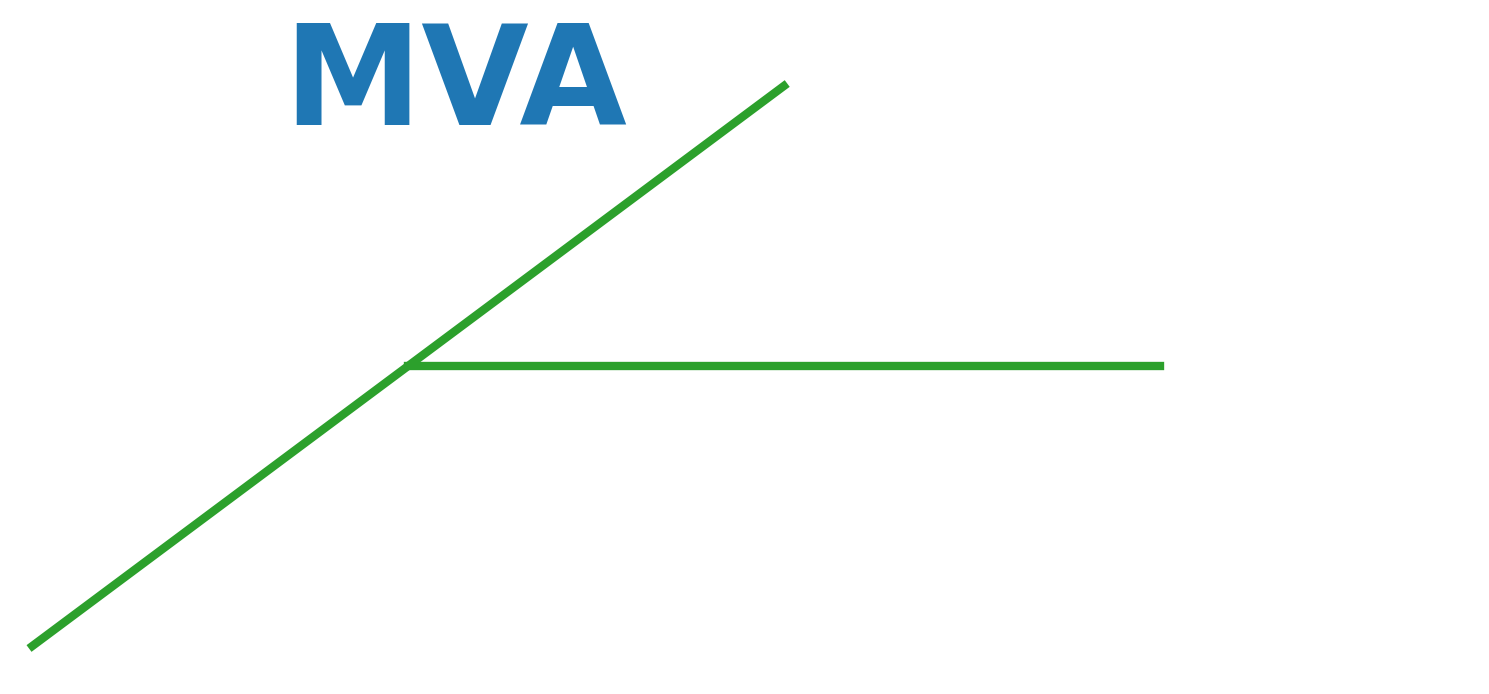
No Responses